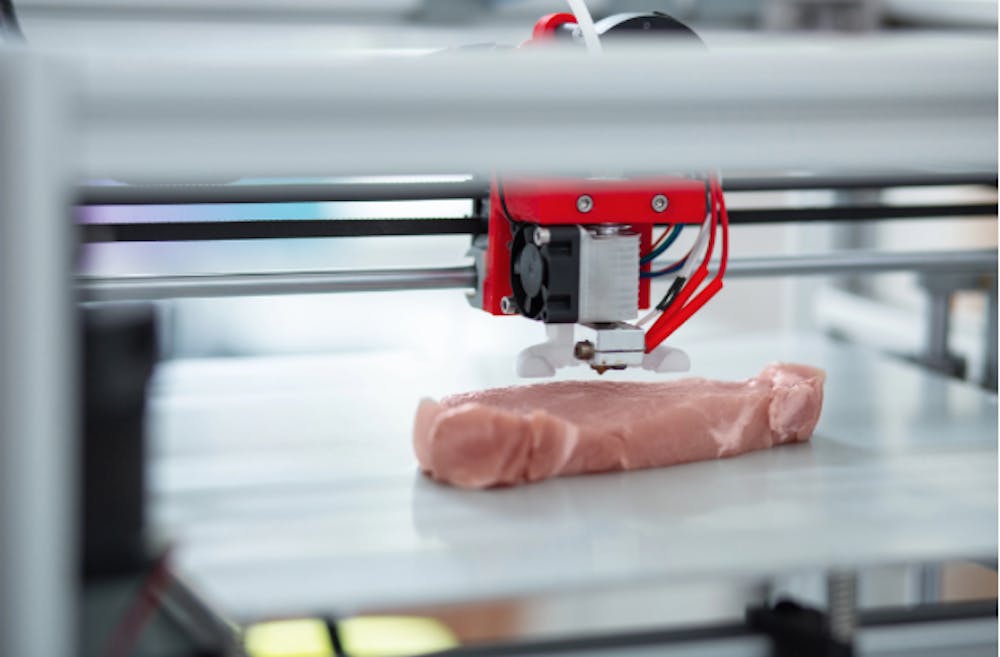3D printing has revolutionized the way we create, allowing hobbyists, engineers, and designers to bring their ideas to life with precision and ease. However, achieving the best results from your 3D printer requires a bit more than just pressing "print." Whether you’re new to 3D printing or an experienced user, here are some essential tips and tricks to help you get the most out of your machine.
Choose the Right Filament
The type of filament you use has a significant impact on the quality of your prints. Common filament types include PLA, ABS, PETG, and TPU, each with its own properties and ideal use cases. PLA is great for beginners due to its ease of use and lower temperature requirements, while ABS is more durable and heat-resistant but requires a heated bed. Make sure you choose a filament that matches the needs of your project.
Level Your Bed Properly
Bed leveling is one of the most critical steps in 3D printing. An unlevel bed can lead to poor adhesion, resulting in prints that either fail or have a rough surface finish.
Many modern 3d printers come with auto-bed leveling, but if yours doesn’t, take the time to manually level the bed using a piece of paper to ensure the nozzle is the correct distance from the bed at all points.
Calibrate Your Printer
Calibration is key to achieving accurate and high-quality prints. Start by calibrating your printer’s extruder to ensure it’s feeding the correct amount of filament. Next, check the X, Y, and Z axes to make sure they’re properly aligned. A well-calibrated printer produces smoother, more precise prints and reduces the likelihood of print failures.
Optimize Print Settings
Fine-tuning your print settings can make a huge difference in the final product. Key settings to focus on include layer height, print speed, infill density, and temperature. For instance, a lower layer height will produce a smoother finish but will increase print time.
Similarly, adjusting the print speed and temperature can help reduce issues like stringing or warping. Experiment with different settings to find the perfect balance for your specific project.
Use Supports Wisely
Support structures are essential for overhangs and complex designs, but they can also leave unwanted marks on your print if not used correctly. To minimize these marks, consider adjusting the support density or switching to a different support pattern in your slicing software. Additionally, try to orient your model in a way that reduces the need for supports in the first place.
Keep Your Printer and Filament Clean
Dust and debris can negatively impact your print quality, so it’s important to keep your printer clean. Regularly inspect and clean the printer’s nozzle, bed, and extruder. Additionally, store your filament in a dry, dust-free environment to prevent moisture absorption, which can cause issues like stringing or uneven extrusion.
Monitor Your Print
Even with all the settings dialed in, it’s important to keep an eye on your print, especially in the first few layers. Early detection of issues like poor adhesion or warping can save you time and filament. Some 3D printers allow for remote monitoring, which can be a handy feature if you need to step away.
Post-Process Your Prints
Once your print is complete, some post-processing can go a long way in improving its appearance and functionality. Sanding, painting, or applying a finish can help smooth out layer lines and enhance the final look of your print. For certain filaments like ABS, acetone vapor smoothing can create a glossy, professional finish.
Experiment and Learn
3D printing is as much an art as it is a science. Don’t be afraid to experiment with different settings, materials, and designs. Learning from each print, whether successful or not, will help you improve and achieve better results over time.
Conclusion
By following these tips and tricks, you can significantly enhance the quality of your 3D prints and reduce the likelihood of print failures. Remember, patience and practice are key. The more you work with your 3D printer, the better you’ll understand its quirks and capabilities, leading to consistently impressive results. Happy printing!