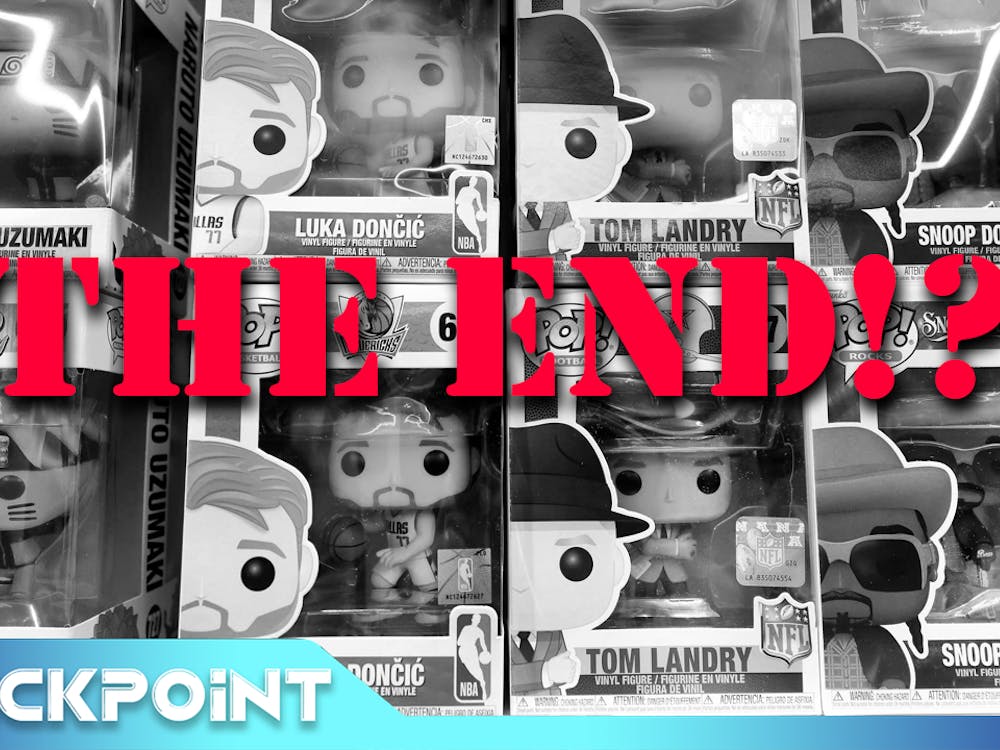This review is of the Android release of ‘Stardew Valley.’ The game was played on a phone that has a Snapdragon 845 CPU, 8GB of RAM, and runs ver. 9.0.4 of OxygenOS.
I, like so many others, have fallen head over heels for the endearing, agrarian little town created by Eric Barone. I have racked up around 150 in-game hours of Stardew Valley across both the PC and Switch releases of the game, cultivating my own farms and starting my own online co-operative. As the game has added features since its original 2016, some have been implemented more easily than others.
So how does this new resident in the Valley fit in with the other entries in the series? With some of the more problematic features like multiplayer absent at launch, will that help make for a purple star game, or will the perturbed spirits do everything they can to make this entry worse?
New year, new platform

First thing’s first: It’s still the same great game that everyone has come to know and love. The underlying mechanics and gameplay cycle are still present and just as zen and engaging as ever. Seeing cows and chickens on the smallest screen the series has ever appeared on doesn’t minimize the emotional bond that forms.
All the think pieces and essays about how deceptively fun the game is or how it holds special significance to some still ring true. And in a mobile format, the game is arguably now more accessible than ever. However, there are still some notable differences in this new mobile version of the game that make it a distinct experience.
Glaring omissions and update fodder
One of the first things that will jump out to any veteran resident of the Valley upon starting the game up for the first time is the lack of a multiplayer mode. When the game launched, there was no such feature, and it even took a while to implement on consoles after the feature was added to the original PC version of the game. However, after sinking so many hours into farming with friends on other platforms, the missing multiplayer makes the game feel noticeably lonelier.

Aside from the missing mode, the other difference in the mobile version of Stardew Valley that players will notice is the control scheme. There are several different ways to control the game, but none of them immediately felt right. The default setting includes a tap-to-move function that also uses specific tools based on what tile is selected. Other options are an invisible control stick and two buttons, a scheme with only one button, and several options that blend the different methods of control. After trying out a few, the default method ended up feeling pretty natural after a few minutes and a bit of patience.
While the controls got easier as the game progressed, one nit pick that remained annoying was the pathfinding. When using the tap-to-move, the player’s farmer does not always take the most efficient route to the selected destination. The farmer does a decent enough job avoiding level geometry, but not good enough to rival the good sense of a human operator. This may push some to adopt a different control scheme, but tapping out shorter paths helped eliminate this minor annoyance.
Glitch and update problems
One of the things that made gameplay difficult was the presence of various glitches as the game went through its first round of updates. At launch the only notable glitch I experienced was one where a tool would be used repeatedly until the use tool button was pressed again. This occurred infrequently, but when it did, this glitch always took out a big chunk of that day’s energy.
A short while later, the game was updated, and it took me a while to figure out how to proceed playing with the next round of glitches that were patched into the game. The swinging glitch was fixed, but numbers attached to item stacks were missing in chests and in the inventory screen. However, the numbers would show up when an item was shown in the toolbar. In addition, text was too large, adding items to the community center was impossible, and the end-of-day profits screen glitched out. This last glitch was especially inconvenient, because I was convinced for a short while that I could not advance to the next day since this was the final screen before the game saves the progress of the previous day.
Thankfully, all of these glitches have been patched out of the game, but since some were added in post-launch, it remains to be seen if the game can maintain its current stable state.
Not all is bad though
Even though there are some annoyances, the new platform has one interesting new feature baked into the experience at launch. Whenever a game session is exited, even in the middle of a day, upon reloading, the game will ask if the player wants to resume their game from the moment that they stopped their previous play session. While similar features are present in the console ports of the game, the mobile is the only port so far that allows the game to be completely exited out of and the device turned off yet still be prompted to play from where the game was left off. This helps keep play sessions short and sweet without pressuring players to hold on until a given day is completed.
At the end of the day, Chucklefish has put out a game that mirrors other releases of Stardew Valley as it released on other platforms. Doubtless, this mobile port of the game will be well served by future updates as glitches are patched out and updated features are patched in. For those who have yet to play any version of Stardew Valley, other platforms that are more stable and feature-rich are better choices at the moment. However, for the fan who wants to take the game with them on the go, this port offers a familiar setting, albeit with slightly awkward controls.

Images: Stardew Valley
Featured Image: Stardew Valley
For more entertainment related content, visit us at Byte BSU!