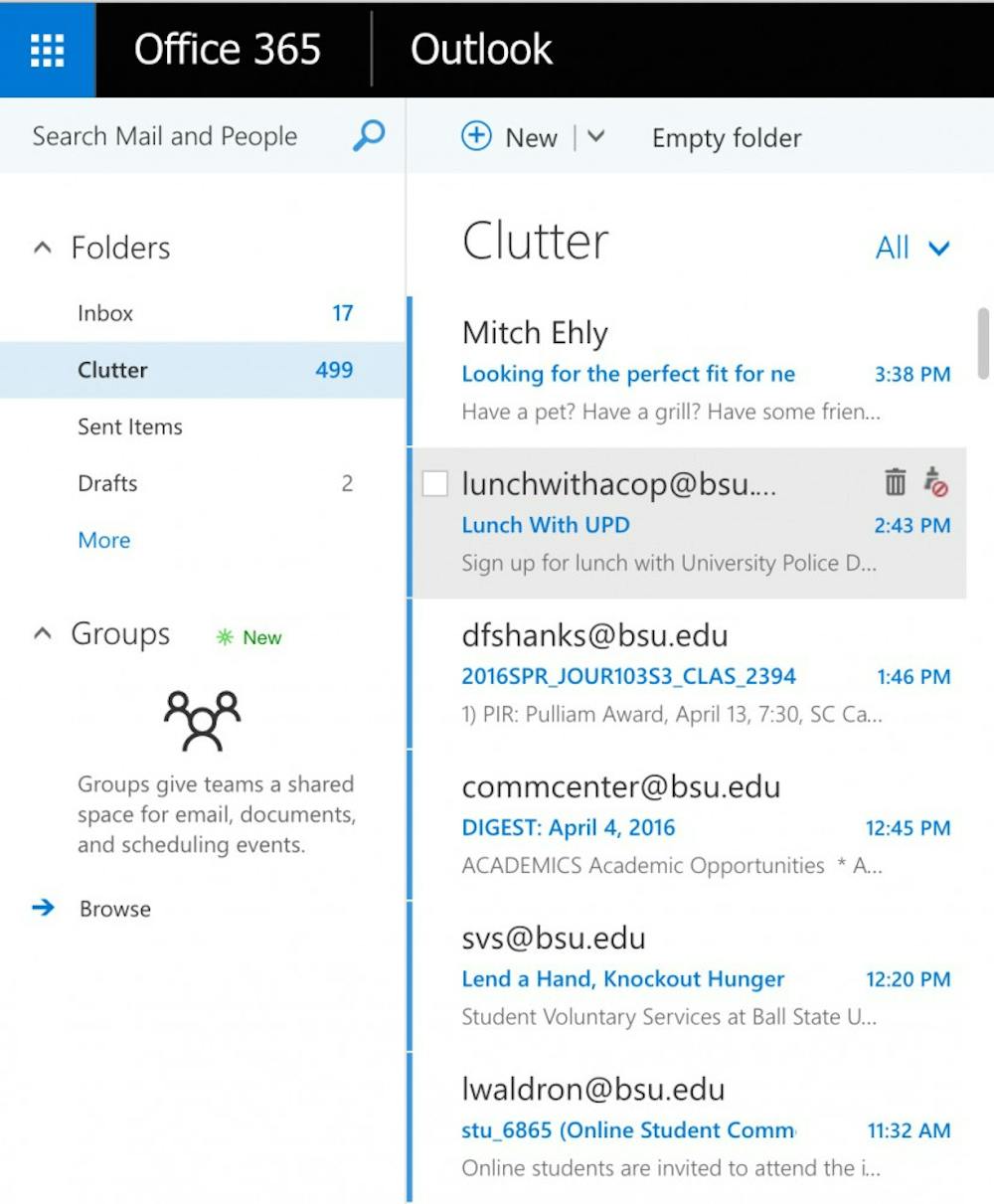How to disable Clutter:
- Go to www.outlook.office.com and sign in with your Ball State username and password
- Click on the gear icon in the upper right-hand corner on your screen
- Click on Options
- On the left-hand navigation bar, click Mail > Automatic replies > Clutter
- Uncheck "Separate items identified as clutter"
- Click Save
A separate inbox on Ball State email accounts called Clutter may be taking some emails out of students’ inboxes.
Ball State email accounts by default enable Clutter, a separate inbox that sorts low priority messages.
Brandon Campbell, the assistant director of Unified Technology Support, said some students don't know this feature could affect the messages they receive.
According to Microsoft Outlook's website, Clutter works by analyzing each user's email habits. Based on past behavior, it should determine messages that might be ignored. These messages are moved to the Clutter folder and can be viewed on the desktop or mobile website, but not on mobile applications.
Campbell said that it was not the university's decision to use Clutter, but Microsoft's. Ball State accounts started the transition into using the feature before the start of the Fall 2015 semester.
He said that emails should only be moved from a user's inbox if they had previously ignored messages from the same sender, but also that the feature doesn’t always work that way.
Michael Harris, a senior telecommunications major and executive producer for Connections Live, a Ball State television program, said the emails he sends his members often get lost in their Clutter folder.
"There's no rhyme or reason to it, and my emails don't look like spam," Harris said. "It just started doing this automatically."
Harris said that Ball State's Tech Center told him that his members must have been triggering a rule for them to be going to Clutter – that his students must not be reading their emails.
But some students' emails are being sent to Clutter, even if they do frequently read messages from the same sender.
Kelsey Kinley, a junior business administration major, said she likes to check the Ball State Bookstore's promotion emails to look for deals – but one day the messages stopped coming.
After reading an email from Microsoft explaining the feature, she realized what had happened. She said at first she thought that Clutter could be beneficial by removing messages she didn't need.
After missing information from her adviser, she went looking for ways to disable the feature.
Her biggest problem with Clutter was that the inbox isn't viewable from the email application on her phone. Harris said the same thing.
"Eighty percent of the emailing I do is on mobile. I'm not seeing those messages," Harris said. "So I turned off Clutter, but I can't really tell all of my members to turn it off, too."
Campbell also has Clutter disabled.
He said that recently there has been an increase in the number of faculty and students reporting problems to the Tech Center because of Clutter.
"We tell them it's their personal preference, if they want it on or not. But we provide the instructions on how to disable the feature if that's what they want," Campbell said.
Because of the increase in calls about Clutter, Campbell said Unified Technology Support has been drafting an email to send to all students, faculty and staff with more information about the feature.
"It's a new feature, I'm sure [Microsoft] is still working out some of the kinks," Campbell said. "But don't think of it as another junk folder, think of it as a feature that helps you organize your email."